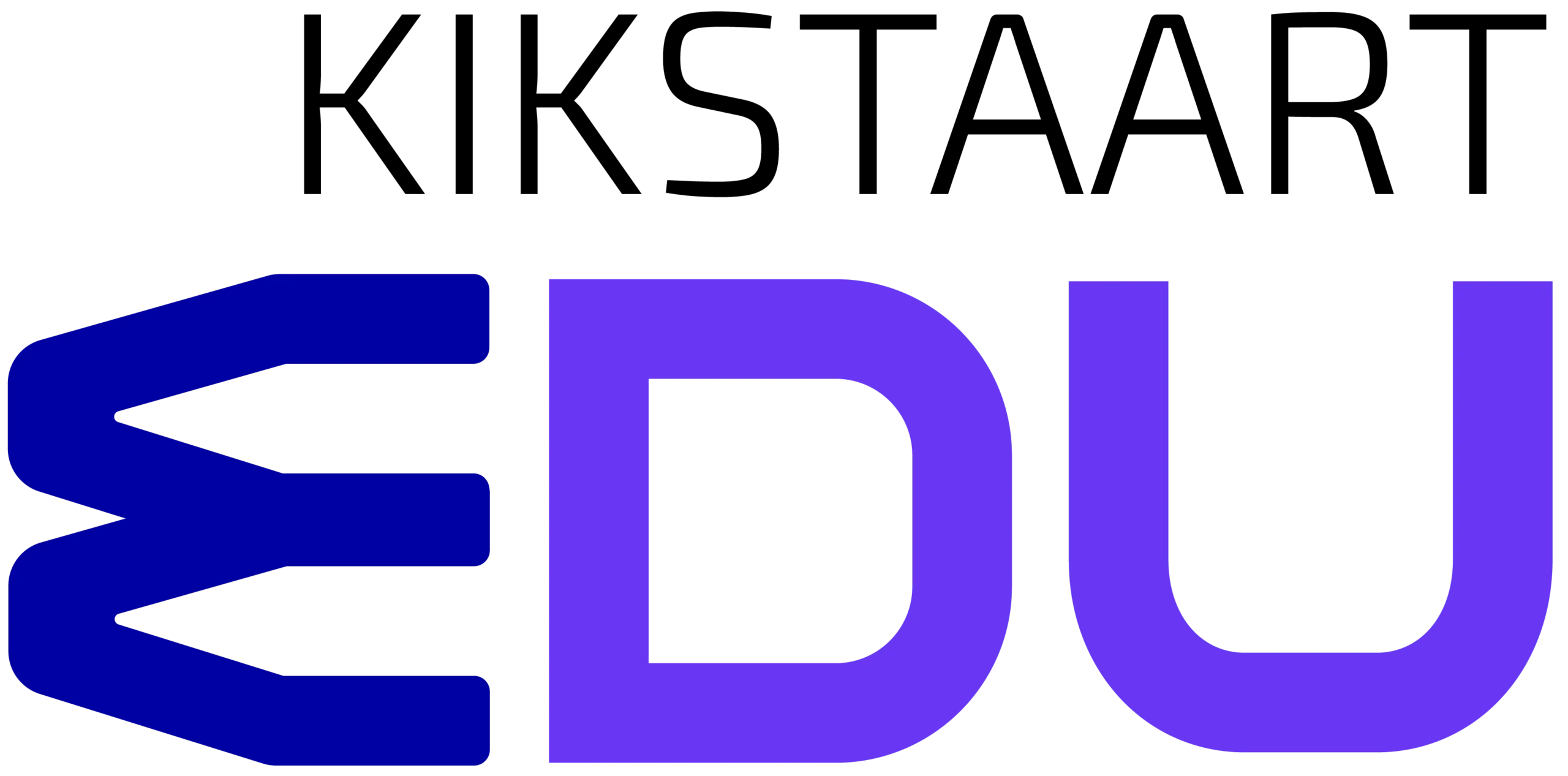3D printing has revolutionized manufacturing, enabling creators to bring complex designs to life. However, the success of any 3D printing project largely depends on the software used for design. With the right 3D printer design software, you can ensure your creations are precise, functional, and ready for printing. Below, we explore some of the best design tools for 3D printing enthusiasts, from beginners to experts.
1. Tinkercad
- A beginner-friendly software for simple 3D printer design projects.
- Features an intuitive drag-and-drop interface.
- Free and cloud-based, ideal for entry-level creators.
2. Fusion 360

- Perfect for professionals and hobbyists.
- Provides advanced features like parametric modeling and simulation.
- Known for its versatility in 3D printer design.
3. Blender
- A powerful open-source tool for detailed and creative designs.
- Suitable for artistic and organic 3D printer design projects.
- Free with a robust community for support and tutorials.
4. SolidWorks

- A favorite among engineers for mechanical design.
- Great for industrial and large-scale 3D printer design projects.
- Includes simulation and analysis tools for precision.
5. SketchUp

- Easy-to-learn software for architectural and basic designs.
- Works well with STL files for seamless integration with 3D printers.
- Ideal for simple yet effective 3D printer design.
6. Autodesk Maya
- Ideal for complex animations and creative modeling.
- Highly customizable for unique 3D printer design needs.
7. Onshape
- Cloud-based platform for collaborative projects.
- Excellent for designing mechanical parts and assemblies.
8. ZBrush
- Designed for detailed sculpting and texturing.
- Best suited for artistic and intricate models.
9. Rhinoceros (Rhino)
- Known for its ability to create mathematically precise designs.
- It is widely used in architecture and jewelry design.
10. FreeCAD
- Open-source software for parametric modeling.
- A great starting point for those new to CAD tools.
11. Ultimaker Cura
- A slicing software that doubles as a simple design tool.
- Compatible with multiple 3D printers.
12. OpenSCAD
- Ideal for programmers who prefer coding their designs.
- Allows for precise parameter-based modeling.
13. Meshmixer
- Specialized in repairing and optimizing 3D models.
- Excellent for preparing files for 3D printing.
14. Creo
- Offers robust tools for professional-level modeling.
- Frequently used in product design and manufacturing.
15. LightWave 3D
- Combines 3D modeling with rendering, great for creative projects.
- Excellent for artistic 3D printer design.
Some Items You Can Print Using 3D Printing
- Custom Phone Cases

- Prosthetic Limbs
- Architectural Models
- Jewelry and Accessories
- Toys and Figurines
- Replacement Parts for Machines
- Medical Implants
- Kitchen Tools
- Musical Instruments
- Customized Footwear
- Decorative Home Items
- Car Parts
- Educational Models
- Fashion Apparel
- Drones and Robotics Parts
Why Choose Us for 3D Printing Education?
Kikstaart Edu is recognized as one of the best institutions in India for providing best 3D printing courses in India. We offer comprehensive programs tailored to your needs, including:
- A 6-month CAD modeling and 3D printing course, perfect for mastering design and practical skills.
- A 3-month short-term 3D printing course, ideal for quick upskilling.
Join us to master the art of 3D printer design and embark on a rewarding journey in 3D printing!