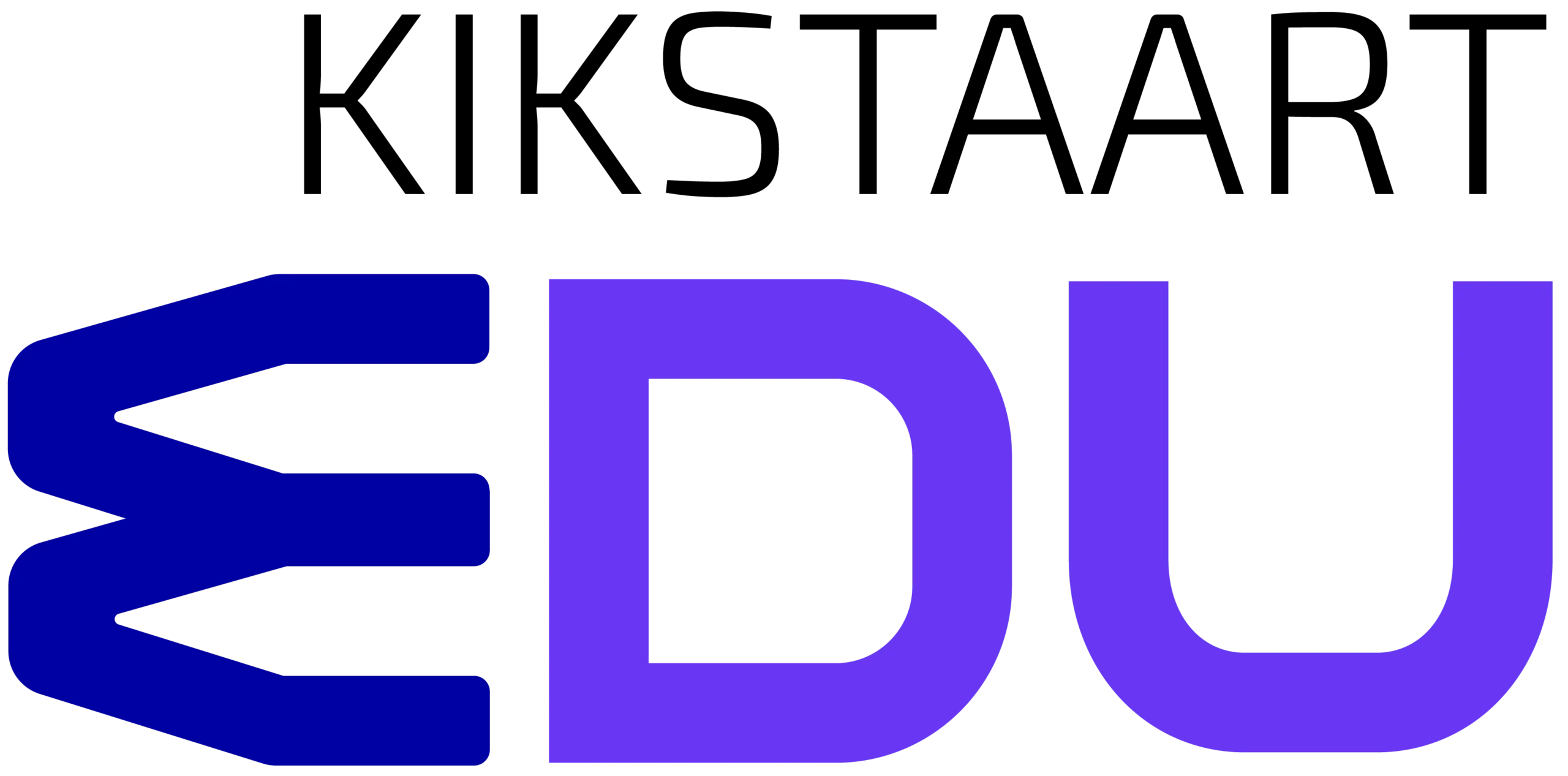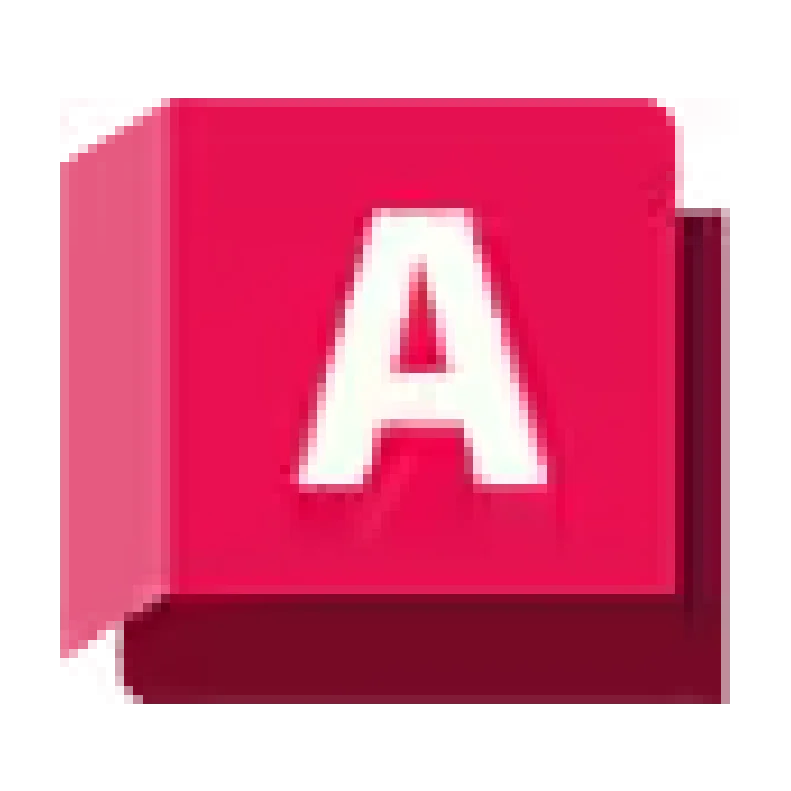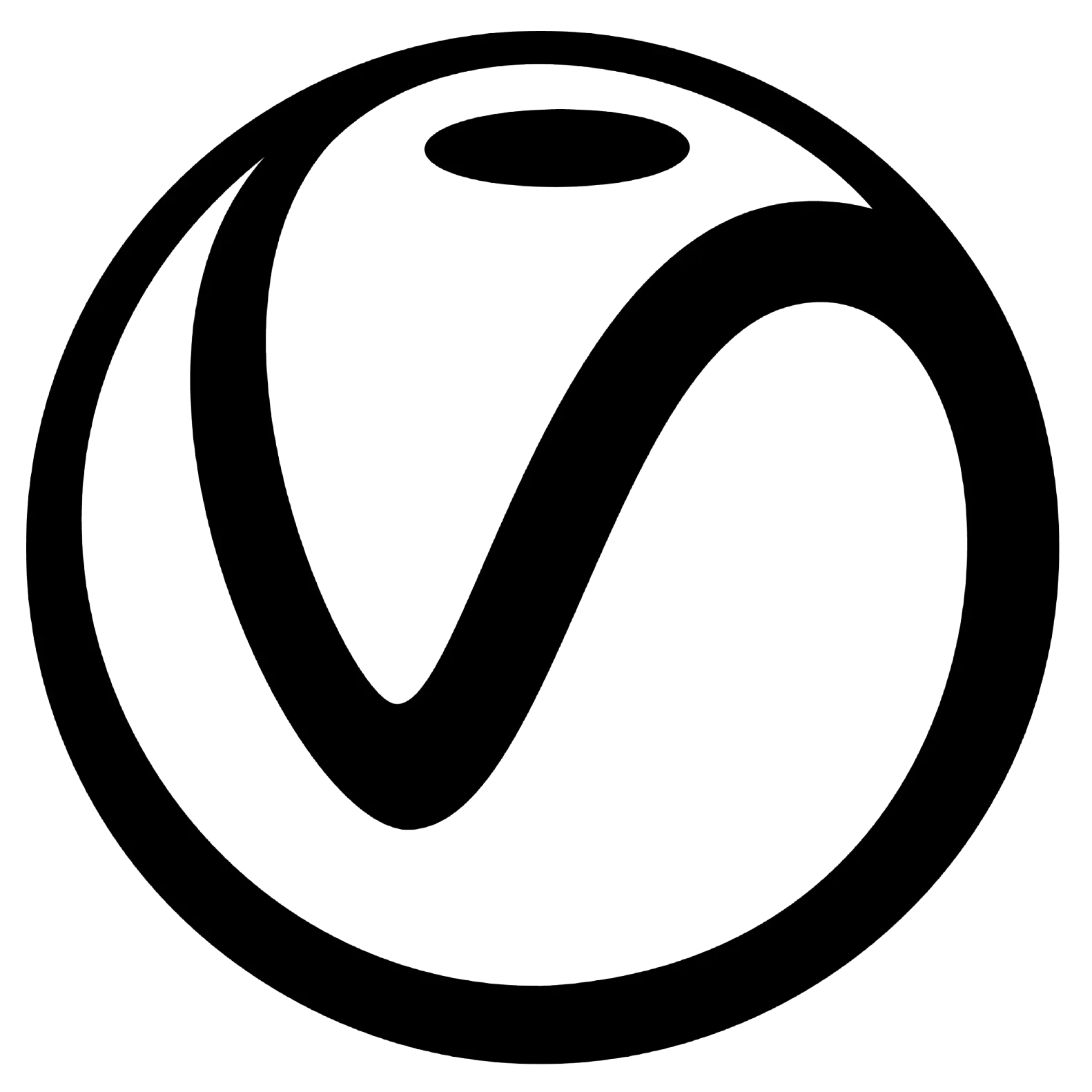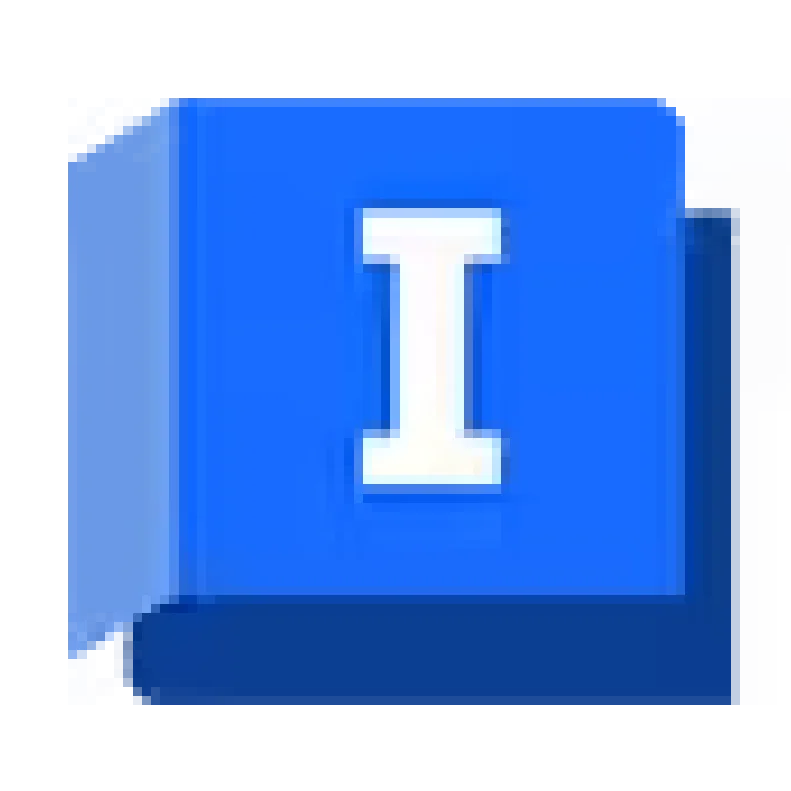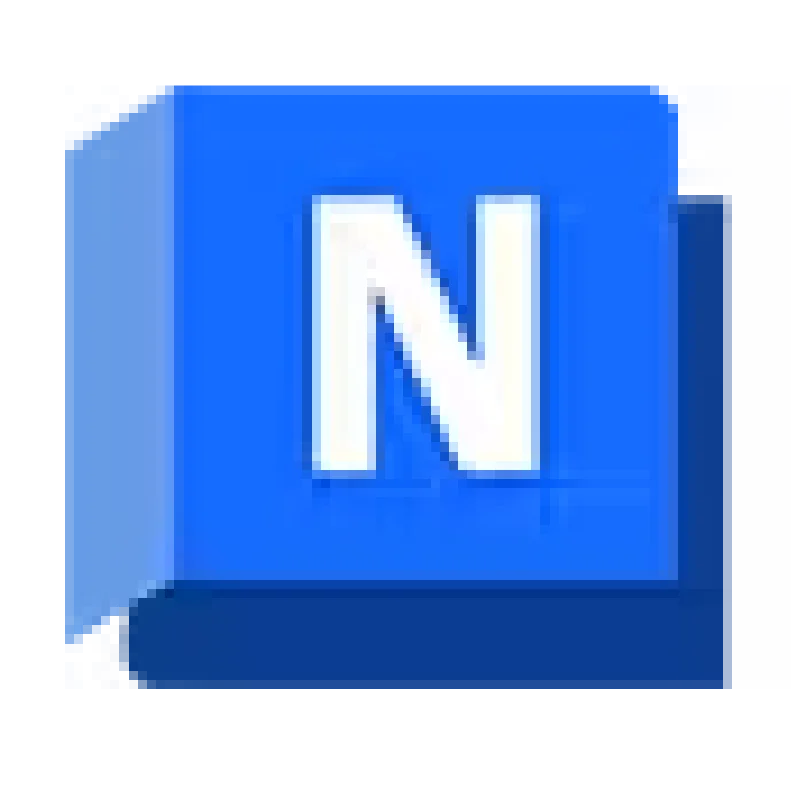Diploma in BIM For Architecture
Program Duration
6 Months
Approved By
Kerala State Rutronix
Flexible Learning
Hybrid/Onsite
Practical Learning
Hands-on-experience

Diploma in BIM For Architecture Course Overview
Eligibility : +2/VHSE/Diploma/BTech/MTech
This six-month architecture course develops skills in Architectural Modeling using Building Information Modeling (BIM). Completing this course allows students to enter the highly demanded AEC specialization. They will learn to make effective decisions before construction through visualization, coordination, and collaboration using BIM. The program prepares students for successful careers in the Architecture BIM industry, providing a strong knowledge of various CAD software. Ideal for those looking to advance in the AEC field, this course ensures graduates are equipped with the expertise needed for modern architectural practices.
Career Options:
Program Structure
Introduction to BIM & 2D Drafting
-Understanding BIM
01. Introduction to Building Information Modelling
02. 20 to 10D
03. Standardization
04. Understanding LOD
05. BIM Projects & Implementation
-2D Drafting
01. AutoCAD Introduction
02. Types of Coordinate System
03. Drawing commands
04. Drafting Settings and Object Selection.
05. Modify Commands
06. Utilities and Measuring Tools
07. Options and Customize interface.
08. Annotations and Dimensions
09. Properties and layers
10. Blocks and Attributes
11. Dynamic Blocks
12. Design Centre, Tool Palettes & External References (Xref)
13. Isometric and Perspective Drawing
14. Layout and Plot
15. Export
Architectural Modeling- Advanced
-Conceptual Modeling
01. Conceptual creation
02. Layout
03. Introduction to Formit 360 and Basic Tools
-Interior Designing
01. Introduction to 3DS Max
02. Export to 3DS Max
03. Managing materials
04.Modelling Techniques
05. Rendering
-Massing
01. Massing concepts
02. Creating Geometry
-Creating Family Models
01. Family Types
02. Parameters and Properties
-Walkthrough
01. Introduction to Adobe Premier & Basic Video Editing
02. Sound Effects and Video effects
03. Post-Production
-Image Visualization
01. Vray Introduction & Basic Tools
02. Light & Materials
03. Post-Production
Architectureal Modeling-
Fundamentals
-Architectural Modeling
01. Start Window, Templates, and File Formats
02. User interface
03. Datum Elements
04. Different layers in Revit
05. Doors, Windows, and Other Components
06. Circulation Components
07. Curtain Panel
08. Modify Tools
09. Material Browser
10. Families and Parameters
-Landscaping
01. Site Settings
02. Site Components
03. Location and North direction
-Documentation
01. View.
02. Dimension and Annotations
03. Scope box
04. Creating Title blocks
05.Export
-Estimation
01. Schedules
02. Scheduling
03. Material Take-off
04. View List
-Rendering&Visualization
01. Solar study
02. Rendering
03. Walkthrough
-BIM Collaboration
01. Linking
02. Coordinates
03. Copy/Monitoring
Advanced BIM
-Energy Analysis
01. Energy-efficient Buildings and Certifications
02. Energy analysis
03. Insight 360
04. Parametric Façade System
-Project Review & Clash Detection
01. Navisworks Introduction and Project Review
02. Clash Detection
03. Report Generation
-Managing a project in BIM
01. Setting Standards for an Individual Project
02. Exporting
-Introduction to Dynamo
01. Dynamo Introduction
02. Basic Programming
-Point Cloud Data
01. Working with point cloud in Recap
02. Scan to BIM
-Connected BIM
1. BIM 360 Docs
2. BIM 360 Design.
3. BIM 360 Build
4. BIM 360 Plan
5. BIM 360 coordinate
6. BIM 360 ops
Softwares Included
Throughout the duration of this architecture course, you will engage with a variety of topics, practical exercises, and projects that will equip you with the necessary skills and knowledge to excel in professional life.

Lets Scale Your
Career, Together
FAQs
The website’s course section contains all of the courses’ information. You can get in touch with our academic facilitator to find the best course suitable for you.
To get fee details you can contact our academic facilitator. To get a call back submit the form provided above the FAQ Section.
You can access the detailed syllabus by contacting our academic facilitator via submiting the form above the FAQ section or their official communication channels.
The project duration varies depending on the course you choose.